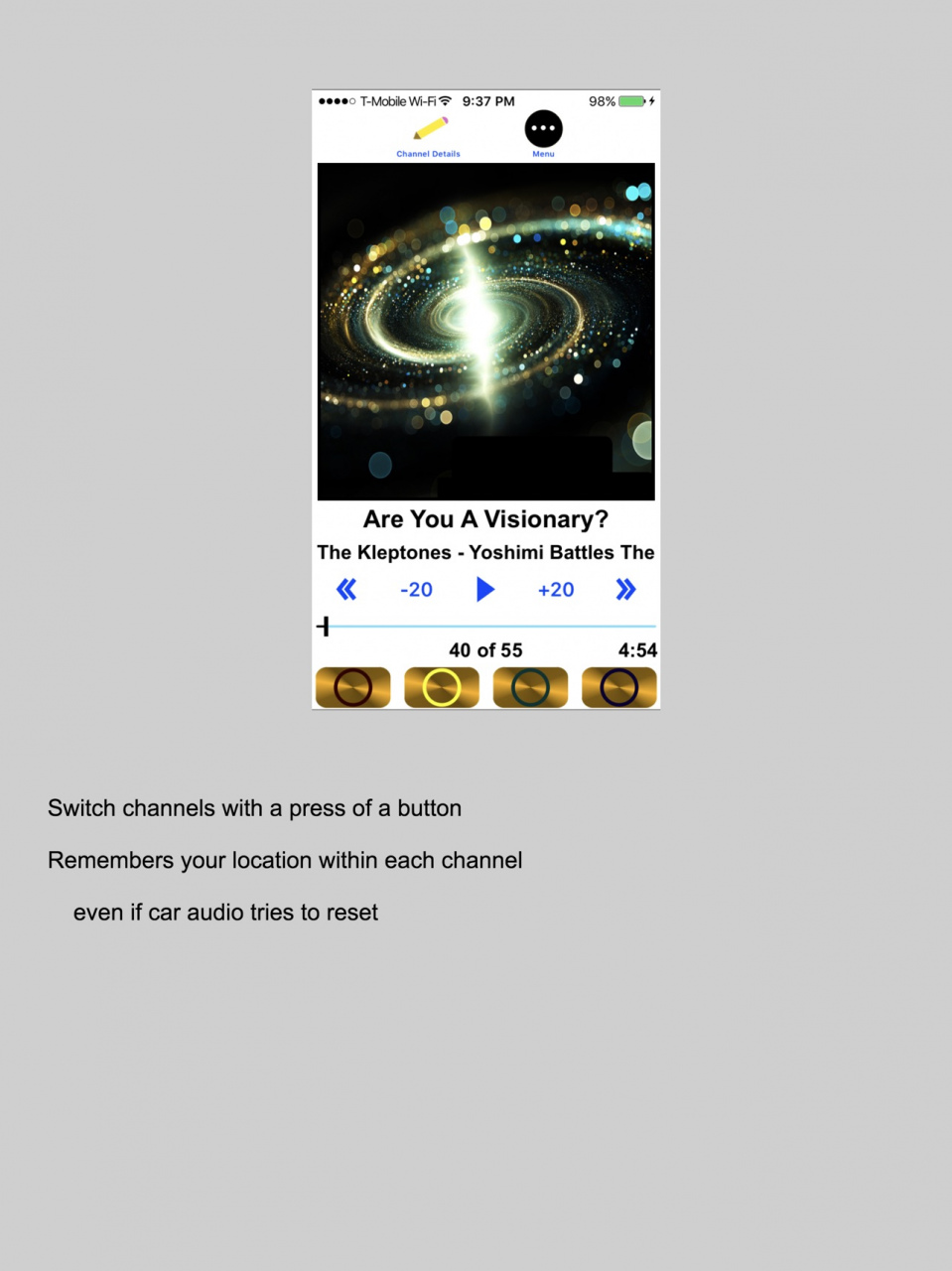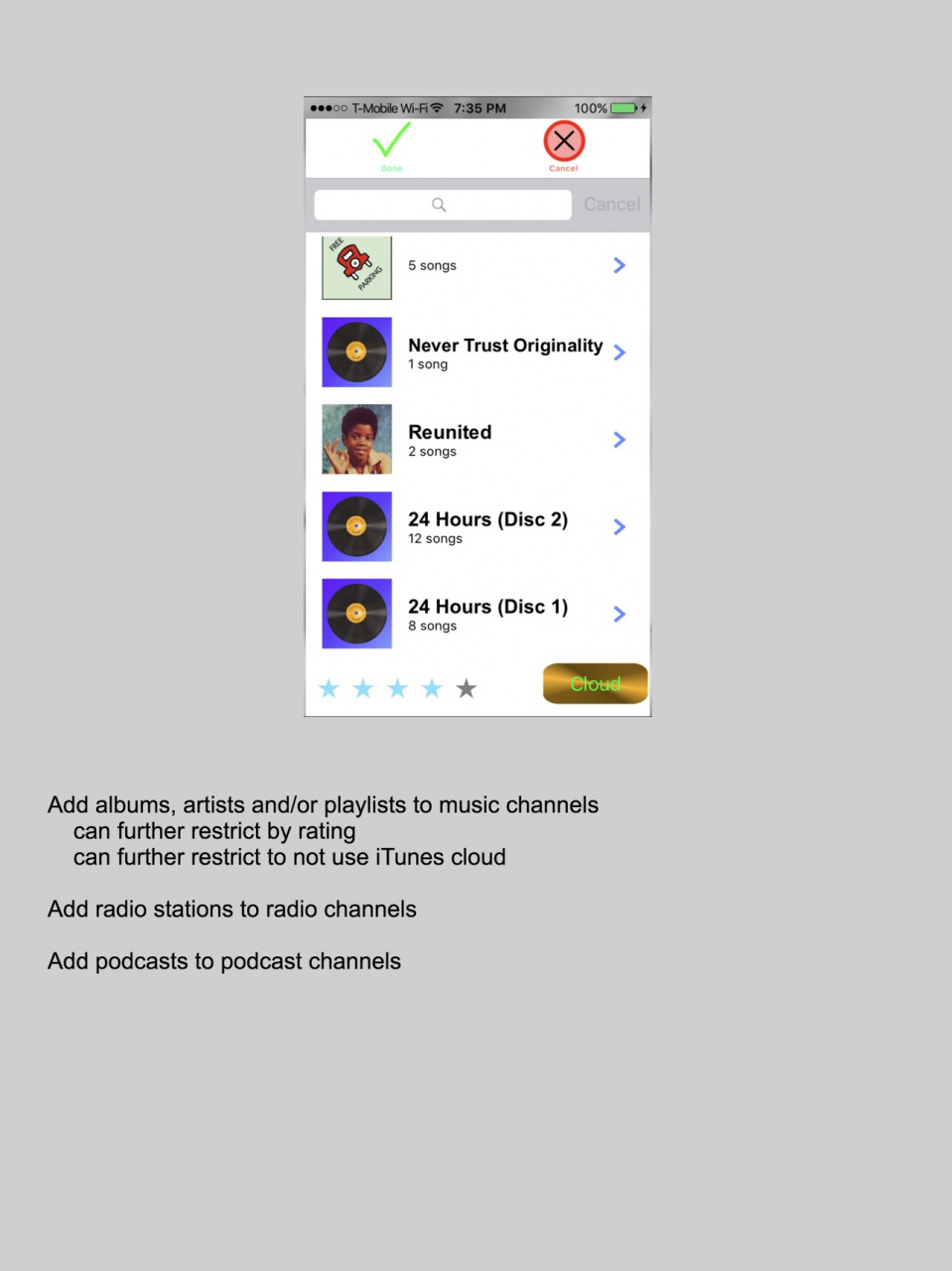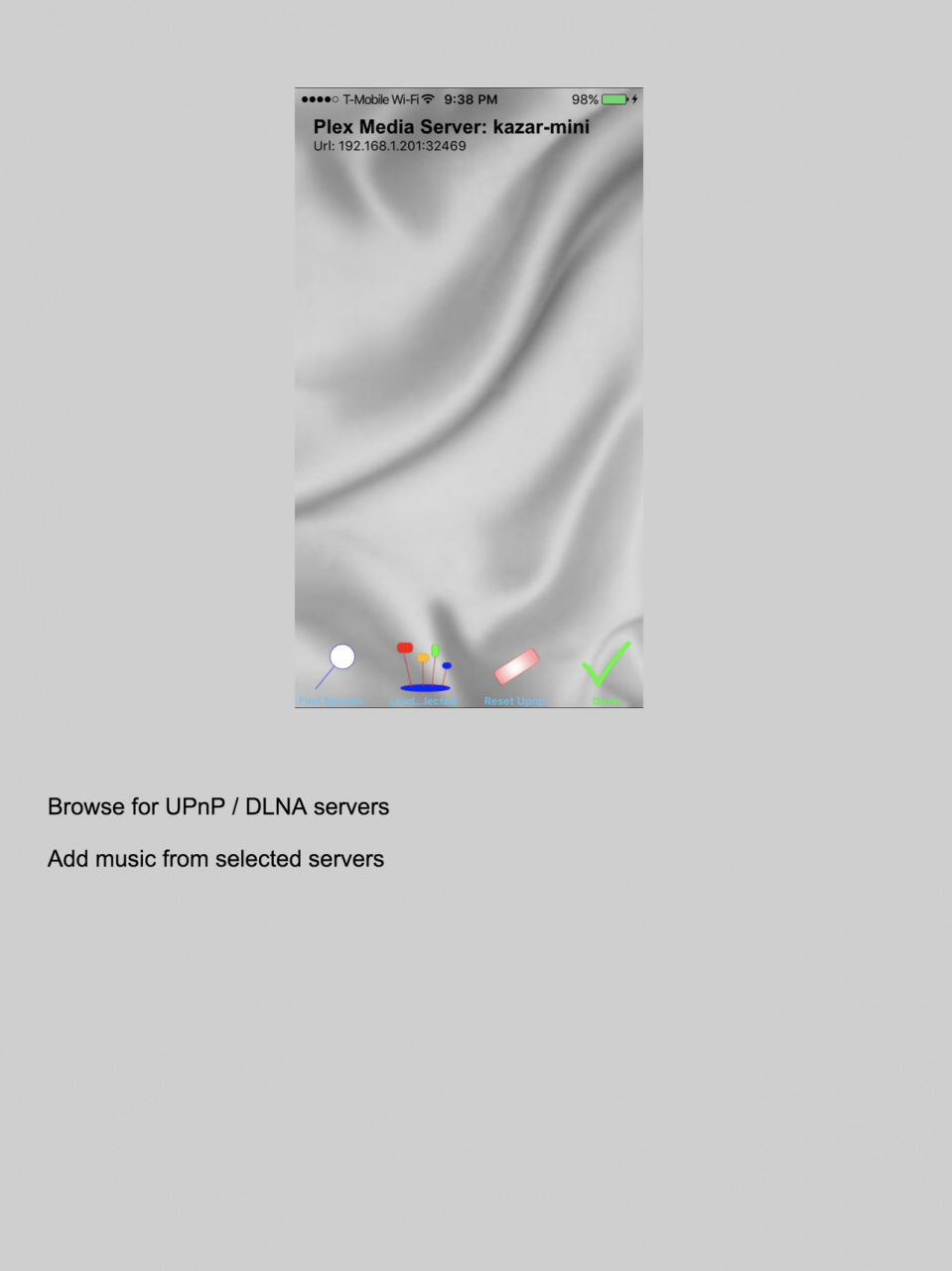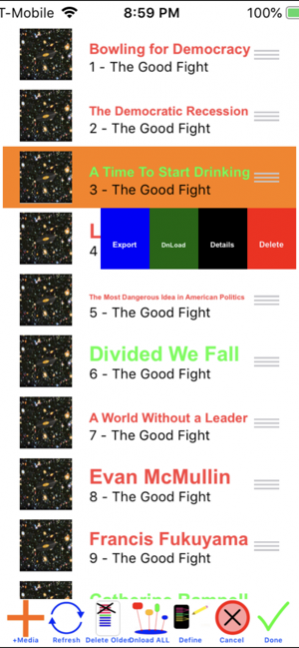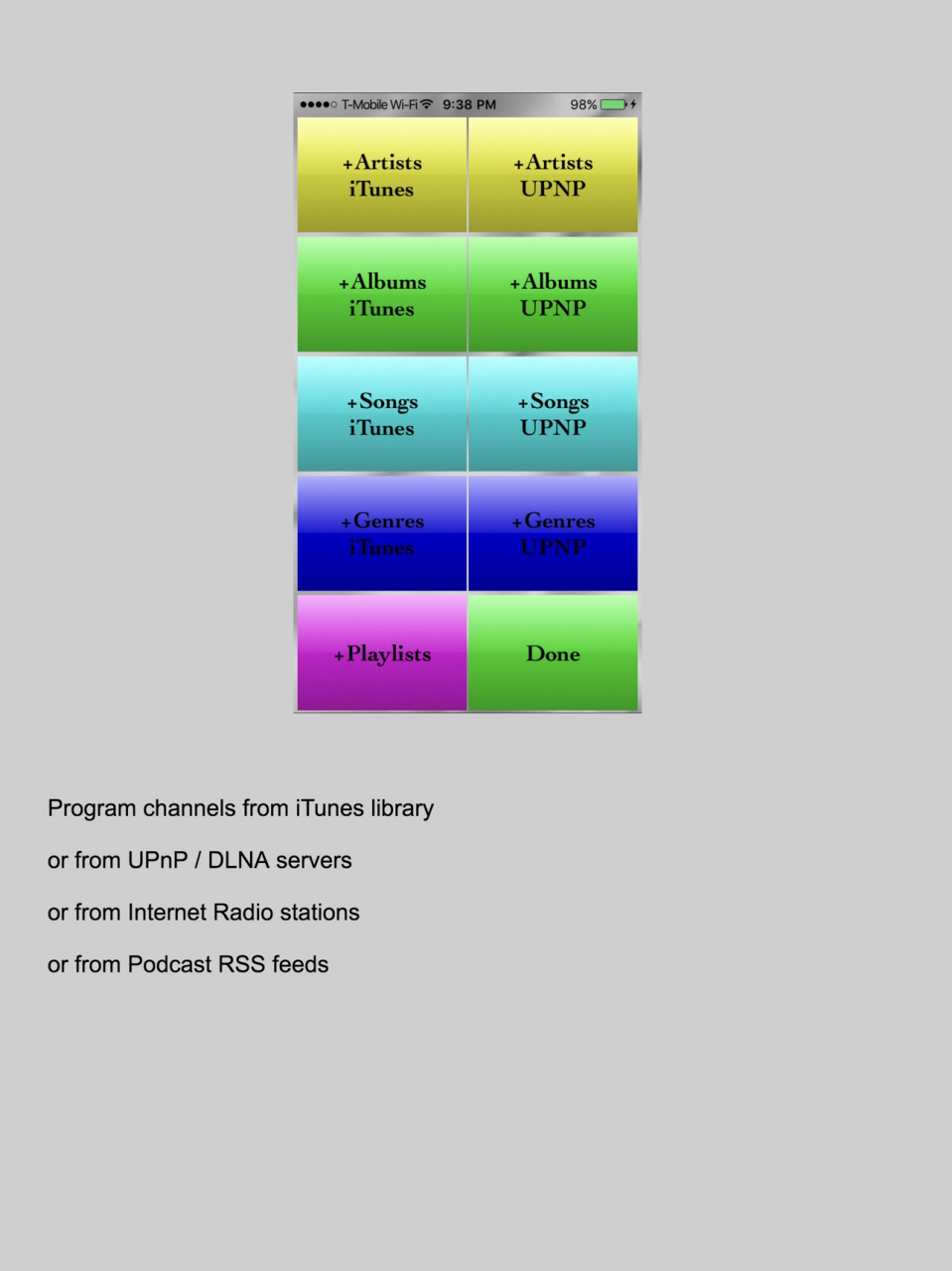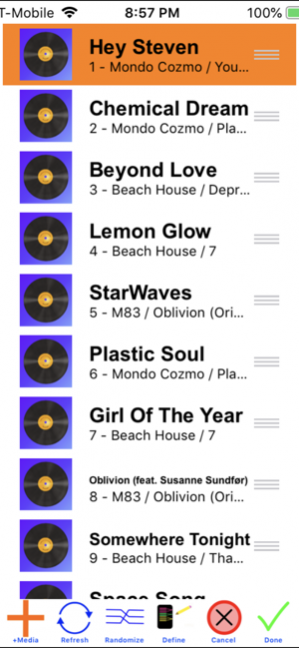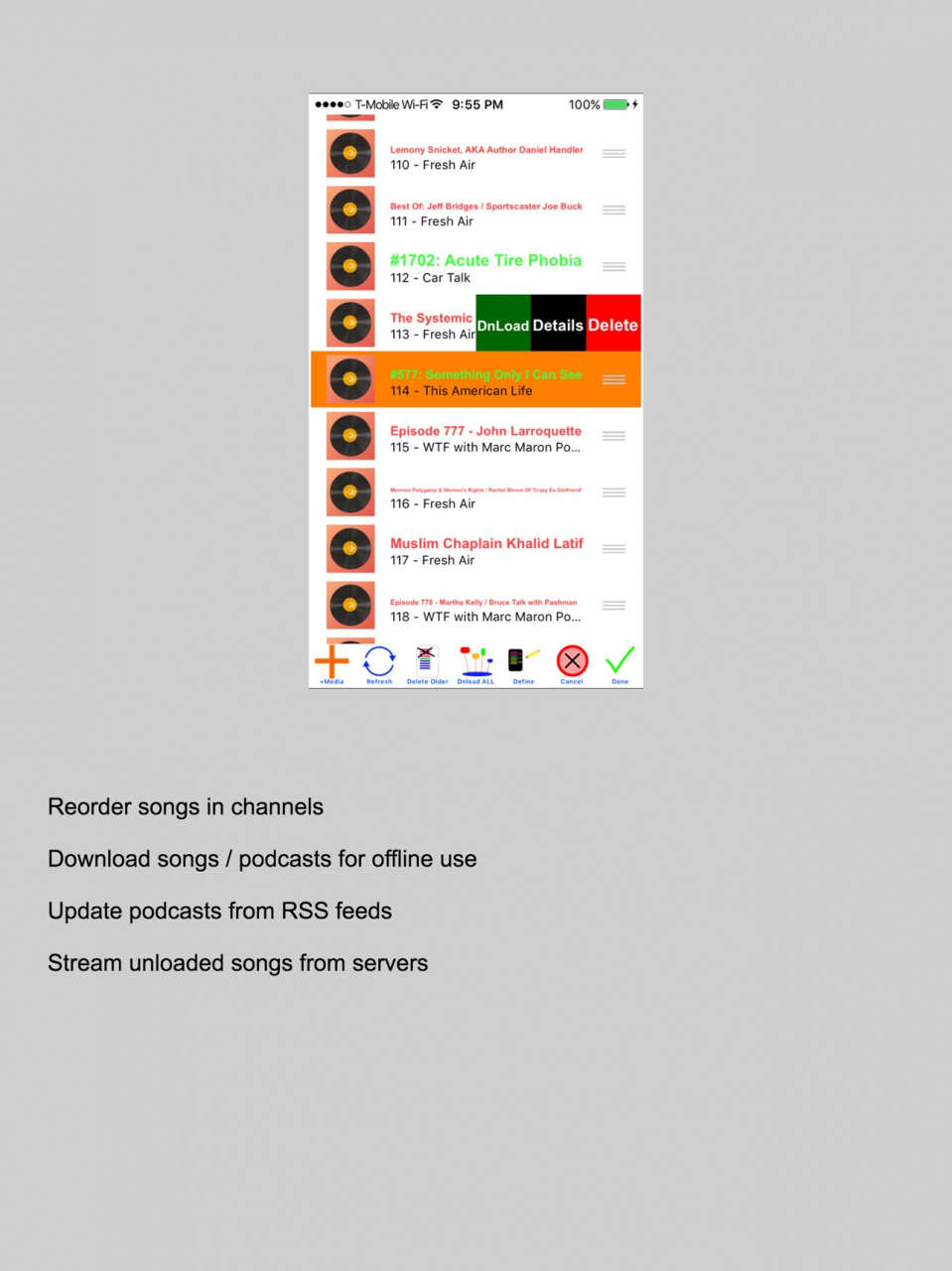AudioGalaxy 6.8
Continue to app
Free Version
Publisher Description
Easily create multiple on-the-fly channels (playlists).
Switch between channels containing your podcasts, Internet radio stations, and your music with the press of a button!
Record radio stations; recordings can be left on your phone, or copied via iTunes, too.
Music can come from music library or your DLNA / UPNP NAS servers. You can stream music from your DLNA / UPNP servers, or download the music for listening when not on your home network.
AudioGalaxy saves your place in each channel, so you go back to where you left off the next time you switch back to that channel. Your position is preserved even with car audio systems that usually reset the phone to the start of a playlist.
Each channel consists of a mix of your choice of playlists, albums, artists, songs, radio stations or podcasts, each qualified by an optional minimum star rating.
You can switch between radio stations in the same AudioGalaxy channel by pressing the Next or Prev buttons. Radio stations display IceCast metadata when present, and AudioGalaxy saves your song history for later viewing.
We want to hear from you! Please send comments or suggestions to djtogoapp@gmail.com.
Mar 31, 2020 Version 6.8
Fix bug in version 6.7 when running with the latest IOS
New internet radio station search with a much bigger catalog, along with online search.
About AudioGalaxy
AudioGalaxy is a free app for iOS published in the Audio File Players list of apps, part of Audio & Multimedia.
The company that develops AudioGalaxy is Michael Kazar. The latest version released by its developer is 6.8.
To install AudioGalaxy on your iOS device, just click the green Continue To App button above to start the installation process. The app is listed on our website since 2020-03-31 and was downloaded 20 times. We have already checked if the download link is safe, however for your own protection we recommend that you scan the downloaded app with your antivirus. Your antivirus may detect the AudioGalaxy as malware if the download link is broken.
How to install AudioGalaxy on your iOS device:
- Click on the Continue To App button on our website. This will redirect you to the App Store.
- Once the AudioGalaxy is shown in the iTunes listing of your iOS device, you can start its download and installation. Tap on the GET button to the right of the app to start downloading it.
- If you are not logged-in the iOS appstore app, you'll be prompted for your your Apple ID and/or password.
- After AudioGalaxy is downloaded, you'll see an INSTALL button to the right. Tap on it to start the actual installation of the iOS app.
- Once installation is finished you can tap on the OPEN button to start it. Its icon will also be added to your device home screen.